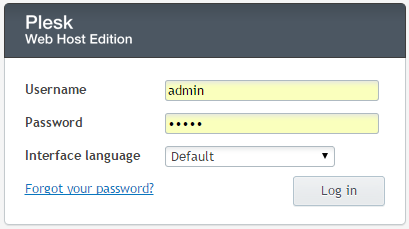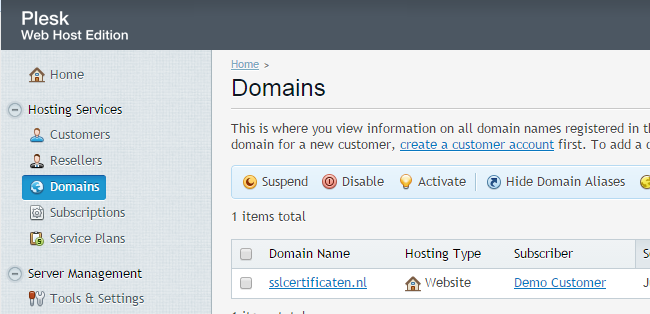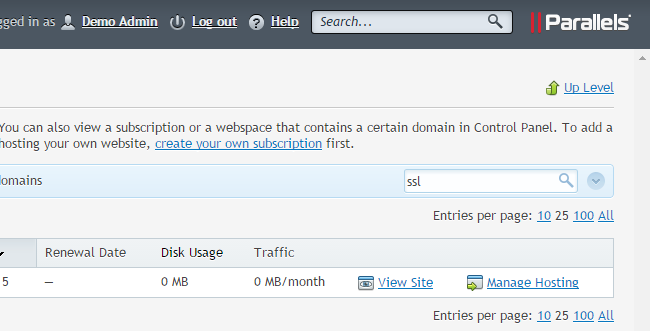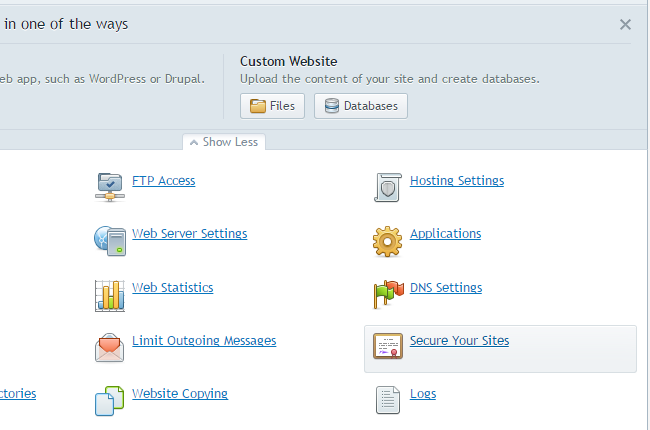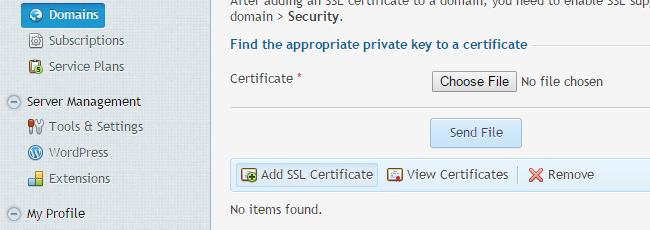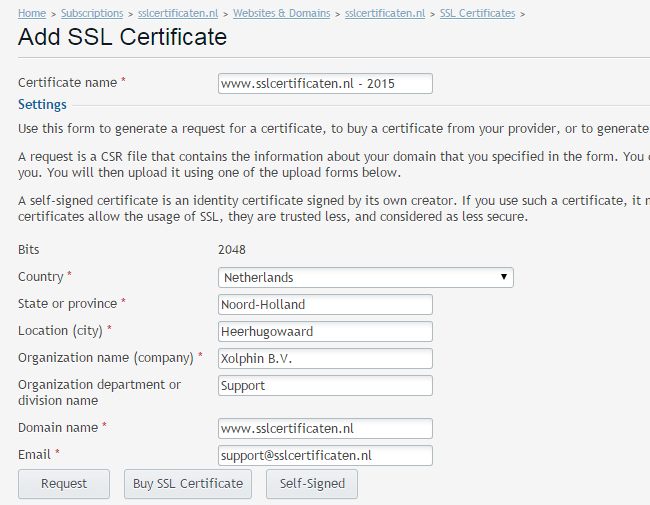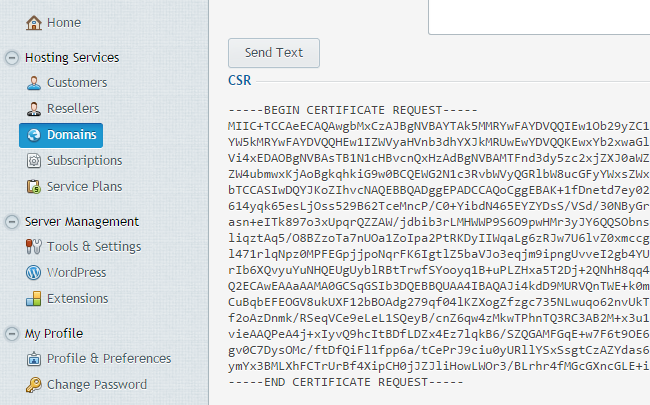Plesk - Generate CSR
This manual is for Plesk 12. For older versions of Plesk, we have different manuals available.
A Certificate Signing Request (CSR) is required when applying for an SSL certificate. This CSR (and private key) can be generated on your webserver. To request a wildcard certificate, fill in an * (asterisk) for the subdomain, for example *.sslcertificaten.nl (instead of www.sslcertificates.nl).
- Login on Plesk 12 Control Panel.
- Click in the menu on the left on Domains.
- Click next to the domain, where the CSR needs to be created for on Manage hosting.
- Open the settings panel and click on Secure Your Sites.
- Click on Add SSL Certificate.
- Fill in the requested organization details and indicate a recognizable name at Certificate Name (for example the domain name and the current year). Click on Request to generate the CSR.
- When you succeed, the following message will appear: Information: The SSL certificate was added. To make the certificate work, select it in the website hosting settings (on the Websites & Domains tab)..
- The new certificate will be visible at the bottom of the page. Click on the certificate to see the details.
- Scroll down; the CSR will be shown below the subject CSR.
To order a certificate, copy the entire contents of the generated CSR, including the first and last line and all dashes.
SSLCheck
Our SSLCheck will examine your website's root and intermediate certificates for correctness and report any potential issues